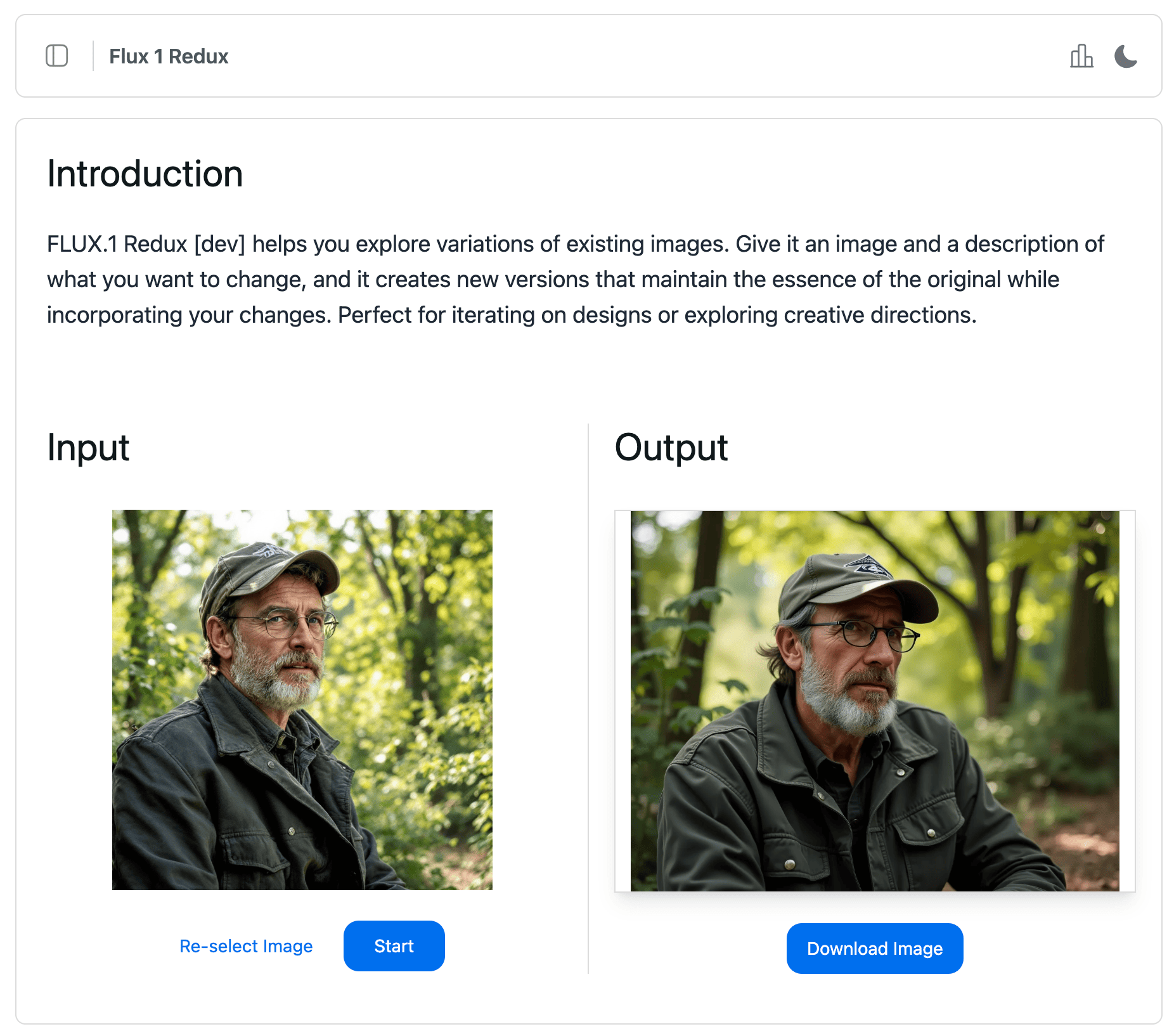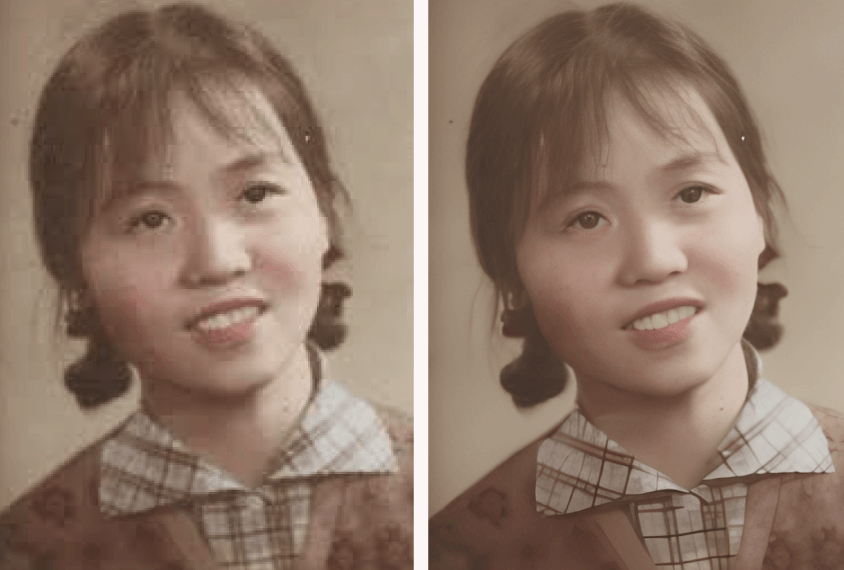AI Image Information
Access the latest global AI Image Information from every corner of the world.
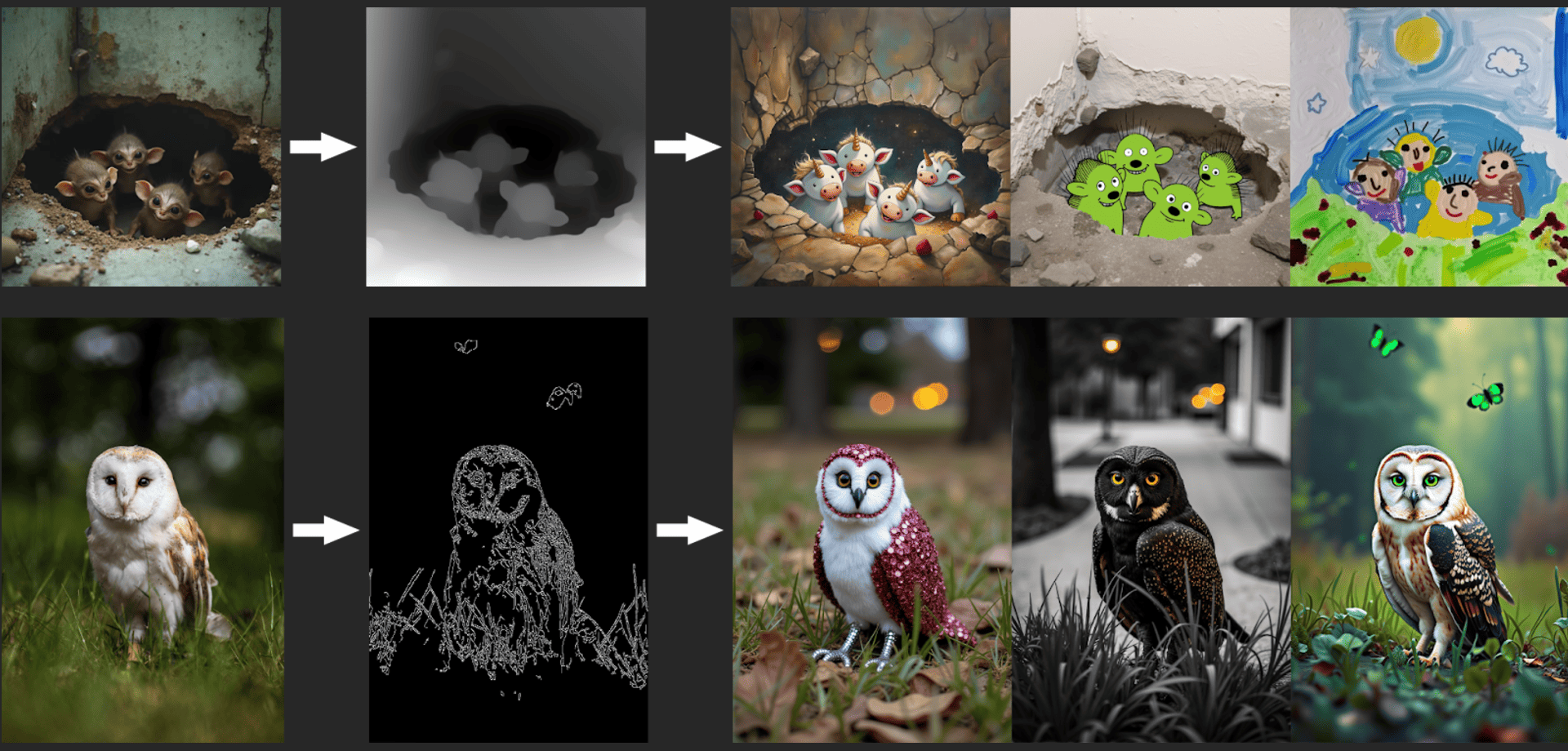
FLUX.1 Canny/Depth: Precise Image Transformation
Structural Conditioning with FLUX.1 Canny/Depth: Precise Image Transformation
BlackForestLabs expands the boundaries of image editing with FLUX.1 Canny and FLUX.1 Depth, tools designed to offer precise structural conditioning. These models enable controlled transformations using canny edges and depth detection, ensuring core composition remains intact.
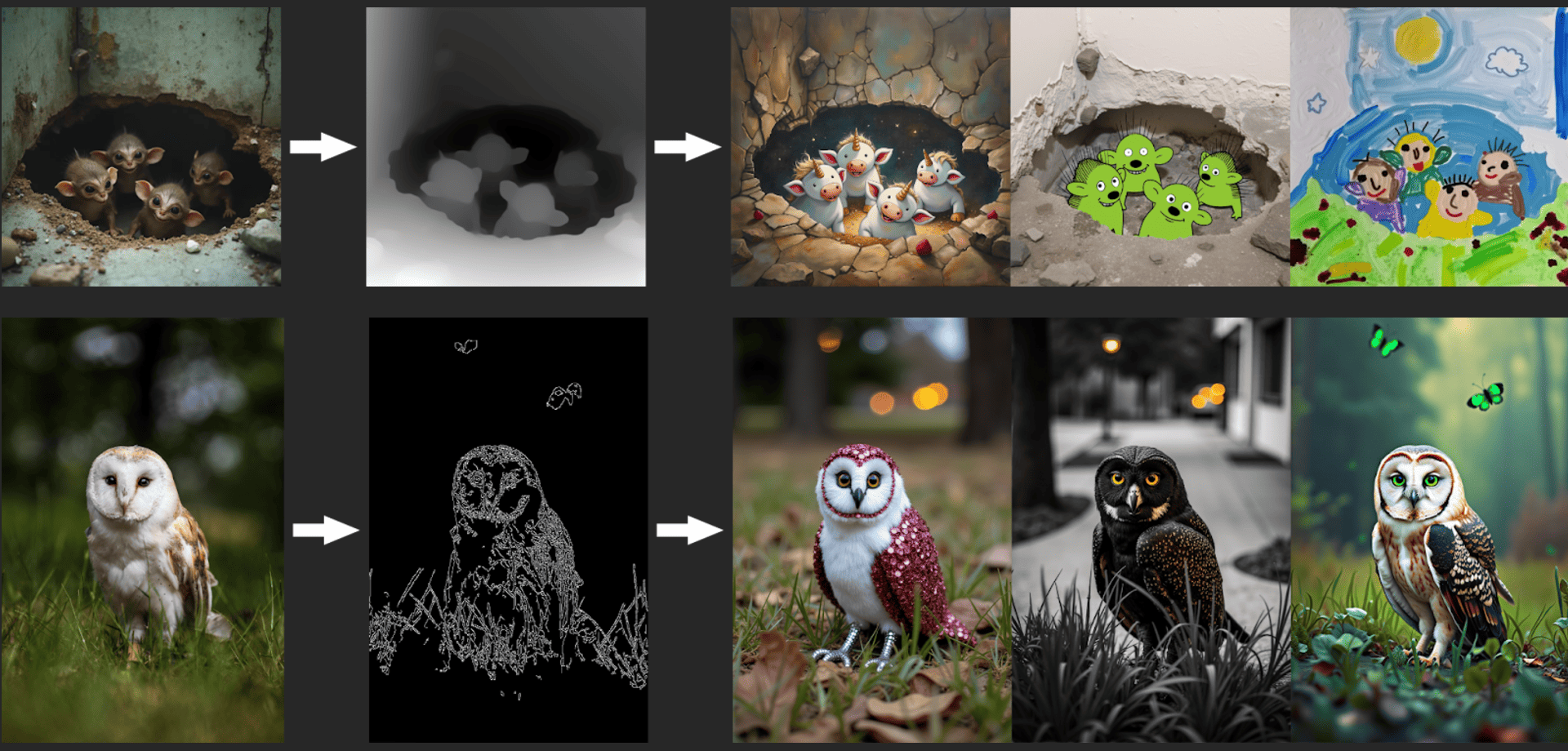
What is Structural Conditioning?
Structural conditioning uses edge or depth maps to guide image modifications. This approach maintains the original image’s structure while enabling detailed, text-guided edits. It is especially effective for retexturing, allowing changes to textures without altering the foundational structure.
Benchmark-Topping Performance
- FLUX.1 Depth:
- Outperforms proprietary models like Midjourney ReTexture.
- The [pro] version delivers diverse outputs, while the [dev] version ensures consistency in depth-aware tasks.
- FLUX.1 Canny:
- Recognized as the best in class, with the [pro] version leading benchmarks, followed closely by the [dev] version.
Versions and Accessibility
- FLUX.1 Canny / Depth [dev]:
- Available under the Flux Dev License.
- Full and LoRA model weights on [Hugging Face].
- Inference code: Available on [GitHub].
- FLUX.1 Canny / Depth [pro]:
- Offered via the BFL API.
Harness the power of structural conditioning with FLUX.1 Canny and Depth for precise, guided image transformations.
How to try
This model is now available on our platform. You only need to log in and subscribe to use this model and other latest model features. Click to try this feature
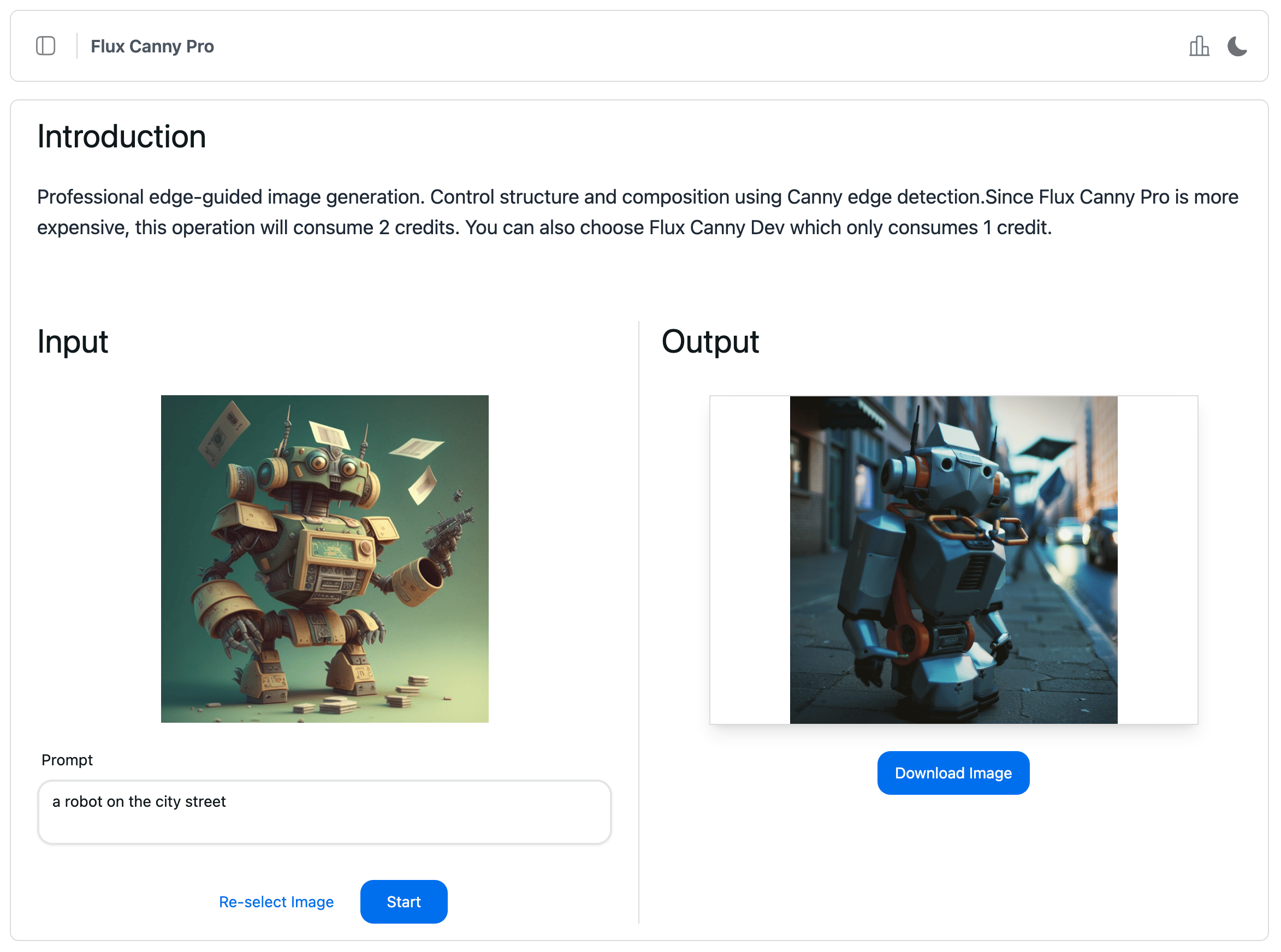
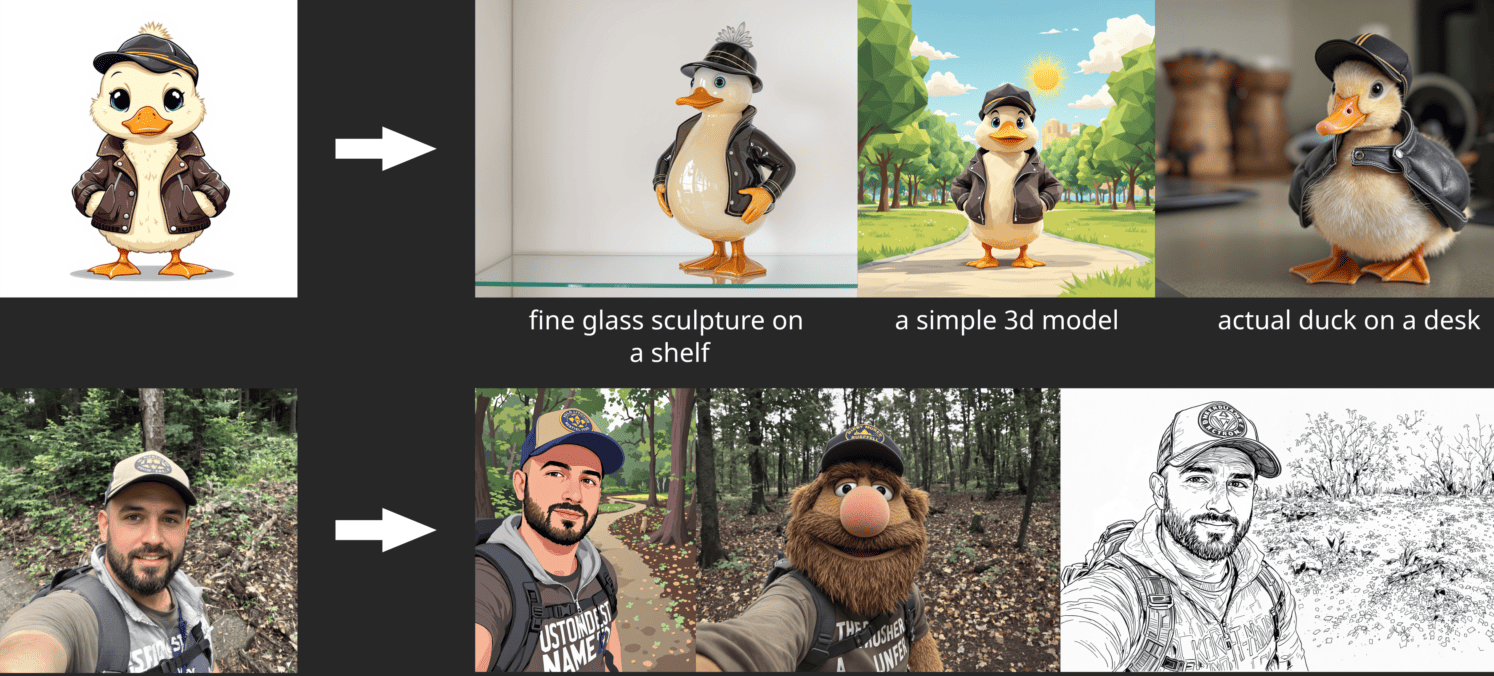
FLUX.1 Redux: Unleashing Creativity
Image Variation and Restyling with FLUX.1 Redux: Unleashing Creativity
With the introduction of FLUX.1 Redux, BlackForestLabs delivers an innovative solution for generating image variations and enabling restyling. As an adapter for the FLUX.1 base models, FLUX.1 Redux empowers users to refine and reimagine images effortlessly.
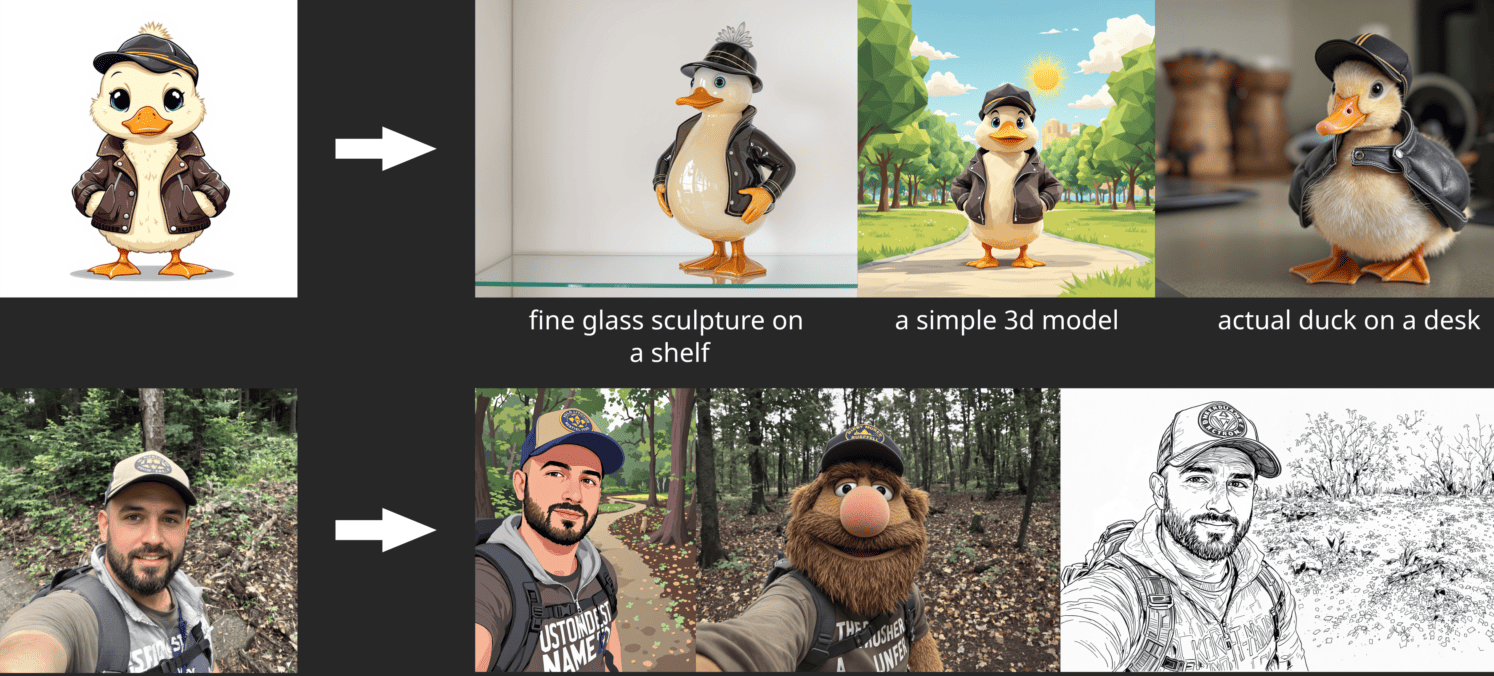
Refined Image Variation
FLUX.1 Redux reproduces images with subtle variations, making it ideal for refining existing visuals. This capability opens up a spectrum of creative opportunities, ensuring flexibility and precision.
Restyling via Text Prompts
Integrating seamlessly into complex workflows, FLUX.1 Redux supports image restyling through text prompts. By combining input images with descriptive prompts, users can create high-quality outputs with flexible aspect ratios. Its compatibility with the FLUX1.1 [pro] Ultra model ensures 4-megapixel, top-tier results.
Performance Excellence
Benchmarks demonstrate that FLUX.1 Redux leads the field in image variation and restyling, offering unparalleled capabilities for creative professionals.
Access and Availability
- FLUX.1 Redux [dev]:
- Licensed under the Flux Dev License.
- Model weights: Available on [Hugging Face].
- Inference code: Available on [GitHub].
- FLUX.1 Redux [pro]:
- Fully integrated with FLUX1.1 [pro] Ultra and accessible via the BFL API.
Elevate your creative projects with FLUX.1 Redux, a tool designed for dynamic image refinement and transformation.
How to try
This model is now available on our platform. You only need to log in and subscribe to use this model and other latest model features. Click to try this feature